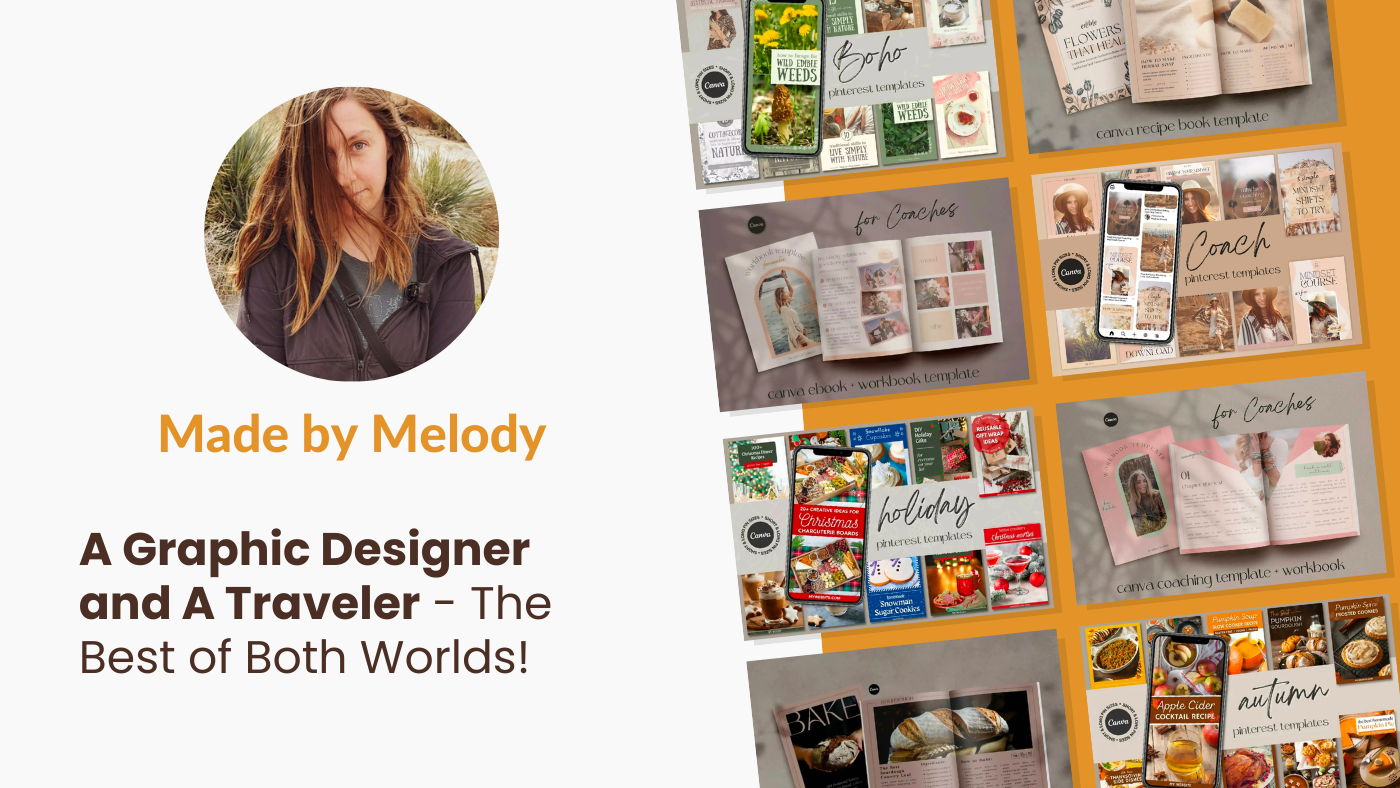Do you want to create stunning Instagram posts that stand out from the crowd? If so, you need to start using templates! In this blog post, we will discuss how to use Instagram templates to create amazing posts that get noticed. Templates are a great way to add personality and style to your posts, and they can help you save time when creating content. We will also provide a few tips for choosing the right template for your needs. So let's get started!
How to use Instagram story templates?
If you're looking to up your Instagram story game, templates are a great way to do it. With so many different types of templates out there, it can be tough to know where to start. Here's a quick guide on how to use Instagram story templates to create beautiful, eye-catching stories.
To get started, find a template that you like and download it. Once you have the template file, open it in Photoshop or another editing program. From there, you can start customizing the template to fit your needs. Add your own photos and videos, change the colors and fonts, and generally make it your own.
Once you have figured out how to use instagram story template and you're happy with your design, save the file and upload it to Instagram. When posting, make sure to tag the template creator in the caption so they can see your beautiful creation!
If you want to create an Instagram post that really stands out, you need to start using templates! Templates are a great way to add personality and style to your posts, and they can help you save time when creating content. Further, we will discuss how to use templates on instagram to create amazing posts that get noticed.
And that's all there is to it! With a little bit of creativity, you can easily create stunning Instagram stories using templates. So go out there and start experimenting!
5 ideas for using templates
If you're looking for some inspiration on how to use instagram templates from someone else, here are a few ideas:
Create a branded template for your business or personal brand. This is a great way to make your posts stand out and show off your unique style.
Use templates to create collages or montages of images. This is a great way to tell a story or show off multiple images at once.
Get creative with the way you use text and hashtags in your posts. Templates can be a great way to add visual interest to your posts and make them more eye-catching.
Use templates to showcase products or services. If you want to know how to use a template on Instagram to promote something new, using a template can be a great way to grab attention and get people interested.
Have fun with it! Don't be afraid to experiment and try out new ideas. Templates are a great way to get creative and have some fun with your posts.
Instagram templates can be a great way to add visual interest to your posts and make them more eye-catching. They can also be used to showcase products or services, tell a story, or create collages or montages of images. If you're promoting something new, using a template can be a great way to grab attention and get people interested. So, it is up to you to decide how do you use templates on Instagram. And don't forget, templates are also a great way to have some fun with your posts!
Benefits of using instagram templates
As an Instagram user, you know that the platform is all about aesthetics. This is your clue on how to use an Instagram story template.
That's why using templates can be such a great way to up your Instagram game. By using a template, you can create a beautiful, cohesive feed that will attract new followers and leave a lasting impression.
There are plenty of benefits to using templates, but here are just a few:
They save you time: Creating individual posts can take forever, especially if you're starting from scratch. With a template, you can have a professional-looking post in minutes.
They help you stay consistent: A major key to success on Instagram is consistency. By using Instagram stories templates, you can easily maintain a consistent look for your feed which will keep your followers engaged.
They make you look more professional: Let's face it, a well-designed template just looks better than a basic photo. If you're trying to attract brands or grow your following, using templates can help you look more polished and put-together.
They showcase products or services in a creative way: If you're selling products or services, templates can help you show them off in a creative and visually appealing way. This is especially true if you use an Instagram template to create a beautiful, eye-catching grid.
Tell a story or communicate a message through your posts: With Instagram highlight templates, you can easily create a cohesive look for your feed that tells a story or communicates a certain message. This is great for personal brands, businesses, and creatives who want to use their Instagram feeds to build a specific brand identity.
Templates are a great way to make your Instagram feed more professional, consistent, and creative. If you're starting from scratch, they can be a lifesaver. And even if you're not starting from scratch, they can still help you take your feed to the next level. So if you're looking to up your Instagram game, give Instagram reel covers templates a try! You might be surprised at how much of a difference they can make.
How to Find Instagram Templates?
There are a few ways to find Instagram templates. One way is to do a search on Pinterest. Just type in "Instagram templates" and you'll be able to browse through hundreds of different options. Another great way to find templates is to search Google Images. Again, just type in "Instagram templates" and you'll be able to find plenty of results. Finally, you can also find some great options by doing a search on Canva. Or you can buy Canva templates if you don't want to spend time creating your own templates.
Tips for Using Instagram Templates
Once you've found some great Canva templates, it's time to start using them! Here are a few technical tips:
First, make sure that the template is the right size for Instagram. The dimensions for an Instagram post are 1080x1080 pixels.
Second, try to use high-quality images in your posts. This will help your posts look more professional and polished.
Third, be creative with how you use the Canva template. There are endless possibilities, so don't be afraid to experiment.
And here are a few visual tips:
First things first: make sure you're using high-quality images. This is key for any kind of Instagram feed, but it's especially important when you're using templates because all of your images will be displayed next to each other. If they're low quality, it will be very noticeable. So take the time to find or create beautiful images that fit the template perfectly.
Another tip is to mix up the content that you include in your template. If you're constantly posting photos of yourself, try adding in some quotes or text-based posts. This will help to keep your feed interesting and engaging, and it will also help you reach a wider audience.
Finally, don't be afraid to experiment! Try out different templates and see which ones work best for you and your brand.
Why you should use instagram templates - professional advice
If you're anything like me, you love spending time on Instagram. And if you're also like me, you get a little bit stressed out when you see all of the perfectly curated photos and wonder how in the world people have the time to make them look so perfect. Well, I have good news for you! There are now tons of great resources out there that provide beautiful Instagram templates that do all of the heavy lifting for you. All you need to do is add your own photos and text and voila! - an amazing looking feed that will make all of your friends jealous.
Here are just a few reasons why using Instagram templates is a great idea:
They save you tons of time that you would otherwise spend trying to figure out the perfect layout for each photo.
They help you achieve a consistent look for your feed, which is important if you're using Instagram for business purposes.
They take the guesswork out of which filter to use, since that's already been done for you.
Canva: one of the most popular online design tools with millions of users worldwide. They offer a wide variety of Instagram templates for both personal and business accounts.
If you're looking for some great places to find Instagram templates, I've compiled a list of my favorites below. So go ahead and give them a try - your perfect feed is only a few clicks away!
Conclusion
Overall, using templates is a great way to create a consistent look for your feed and take the guesswork out of which filter to use. If you're looking for some great places to find Instagram templates, I've compiled a list of my favorites below. So go ahead and give them a try - your perfect feed is only a few clicks away! Thanks for reading!
FAQ
Q: Do I need to give credit to the template creator when using a template?
A: Most template creators do request that you tag them or include their handle in the caption, so be sure to check before using!
Q: Can I use templates on my business account?
A: Yes! In fact, templates can be a great way to create a consistent look for your brand on Instagram.
Q: I'm not creative - will using templates make my feed look like everyone else's?
A: No! There are thousands of templates out there, so you're sure to find one that fits your unique style. And even if you use the same template as someone else, remember that you can always customize it to make it your own.